Recently I stumbled onto the world of image transfers (putting photos or artwork on wood, canvas, tiles, fabric). I tried it out and made some special Christmas gifts for my mom and mother-in-law. For my mother-in-law, I took some photos of the beach near her house and put them on canvas. For my mom, I put a couple of photos from our trip to Paris onto marble tiles. The swiss-cheese looking holes in the tiles remind me of cobble stone streets and old architecture of Europe. Unlike the tile coasters I made where the paper is glued on with mod podge, this method (wait for it...) TRANSFERS THE IMAGE to the tile/canvas etc. and the paper is rubbed away. I read several tutorials (I liked this one and this one the best) and learned there's different ways to do image transfers, but it sounds to me like using a gel medium is the best way. I have to say that I like how they look on the tile better - maybe because it is a harder surface but I didn't get as many "bald spots" from rubbing some of the image off with the paper. The canvas definitely had a hand-painted and "worn" look to it, my son even thought I'd free-handed them (extra dessert for him!). Because of the risk of bare spots, I think black and white or sepia tones would look better on canvas. I ended up doing the beach pictures on tile because the canvas felt too homemade. (UPDATE>> I have just successfully done an image transfer on canvas with my inkjet printer, check it out here)!
Here are some tips on doing your own image transfer!
I used these tumbled marble 6x6" tiles from Lowe's. A box of four was around $5. There's also a 4x4" size thats good for coasters (9 for $4).
And I bought a pack of 7 canvases 11x14" on sale for $15 at Michaels, so around $2 each.
For your image, you will need to:
- use a LASER PRINTER or make a PHOTOCOPY
- use ORDINARY PAPER
- print the image in REVERSE (read below)
Why not an inkjet printer? Something about toner, honestly I don't know. (UPDATE>> This method worked with my inkjet on my canvas collage project, so it's worth a try if you don't have laser).
Why not photo paper? Because it won't rub off (I think). If you're at a copy shop you might ask to see the paper beforehand because they might think they're doing you a favor by using nicer (thicker/glossier) paper.
A note on printing the image in REVERSE - since you will be putting it face down on the surface, everything is going to be a mirror image. This may not matter for pictures like these gargoyles that don't really have a right or wrong way...
But for images with text it is important to reverse the image, like my wave picture to which I added the caption "Sunny Cove"...
How does one reverse an image, anyway? If you don't have Photo Shop, try a free online editing tool like Foto Flexer. You don't even have to register, just upload the picture and start editing. To reverse the image, use the "Flip" button in the "Basic" editing tools. There's lots of other fun editing tricks you can play with. Another thing I did is "Resize" the image to a perfect square so that it was easy to have printed to fit the 6x6" tile. If you're not very technical, take the image to your local print shop and ask them for help. I was able to email the pictures to the shop and they not only reversed the picture (using Photo Shop) but also sized it for me as well. They also charged me for it. What I thought were going to be under $5 dollars to copy turned out to be $13 for 4 pictures. I later found out that Staples does not charge as much for this kind of editing.
Moving on.
You will also need some of this stuff: matte gel medium. I don't know much about paint supplies, but I think it is up to you if you want glossy or matte. There are thinner and thicker versions but I just tried to get what I read about in the tutorials. This brand was around $13 at Michaels and I had a 50% off coupon - boo yah. I also picked up a 2" foam brush and paint brush for about $1 each. I liked how the gel went on with the brush (the foam soaks up all the gel) BUT since it was such a cheapie it left bristles everywhere.
To start the image transfer, you just apply a coat of the gel medium to the image. After doing 2 tiles and 2 canvases, I felt that the canvas needed a thicker coat of gel to make the image adhere better (actually I applied a layer to the canvas AND to the photo). Maybe I should also try a thicker gel medium?
Then place your tile (or canvas) face down (right side down) onto the image.
Then carefully turn the tile over and smooth the paper onto the tile using a roller or a straight edge to help smooth air pockets. Let it sit for at least 4 hours or ideally overnight.
When it's dry you can see the texture of the surface through the paper.
When it's dry and you're feeling patient and not in a rush, you can start rubbing off the paper to reveal your image. Start by wetting the paper. Most people use a spray bottle but I used a wet (not sopping) paper towel.
When the paper is when you can see the image through it.
Start rubbing in an inconspicuous area to "break" the paper - this may require a little force, more than you should use on the rest of the project or you'll risk rubbing the image off with the paper.
Once it's "broken" the paper will just peel away very easily in little rolls. I was careful not to use any downward pressure, just lightly rub along the surface. When your project looks like this, you're ready to start the next phase of rubbing...
See below how you can still see some white fuzzy fibers? You will want to get the tile damp again and continue rubbing but even lighter this time. Don't work in the same area for too long. I like to go up-and-down and then side-to-side in the same spot, then brush the paper lint away. If it gets too dry or you work it too much in the same spot you'll make a bald spot. Some are expected but too many is annoying!
 |
| The spots in the black areas are actually holes in the marble, not bare spots. |
There that's pretty good. I love how the bird is sitting on the gargoyle's head.
 |
| Doh! Those scratchy marks are mistakes. |
Every time I re-wet the canvas it looked great, but it would get chalky white when it dried. When I tried to keep working on it, more and more of the image would rub off. I definitely think the thicker coat of gel helped on my 2nd one. I would LOVE some input from anyone who has done canvas image transfers with success. I'm not sure if the canvas went gone wrong because of the nature of canvas or possibly the paper was too high quality and stubborn.
I finished with a coat of the gel but it didn't really do anything aesthetically speaking because it is matte (I'm not sure if it seals the image or not). I sealed the canvases with Mod Podge because the ocean picture needed a glossy finish to make the colors pop. Sorry, I didn't get pictures before I wrapped them up for Christmas.
I'm really pleased with the tiles, though. I also made this one with cherry blossoms at Notre Dame. I think my mom is going to love them.
As for hanging these little beauties, you could use a plate hanger or display them on an easel. I'm not very familiar with the Command products but you might be able to use some of their "hook and loop" hanging strips if they will hold the weight of the tile.
I have read that you can use mod podge as the medium, but it may not adhere as well as the gel. I've also read that you can use an inkjet printer for your images, but it may not adhere as well either. They make some teeny canvases that would be good to practice on before you take on a huge project - then you could turn them into a magnet or small wall hanging or something. Please share your image transfer projects and ideas!





















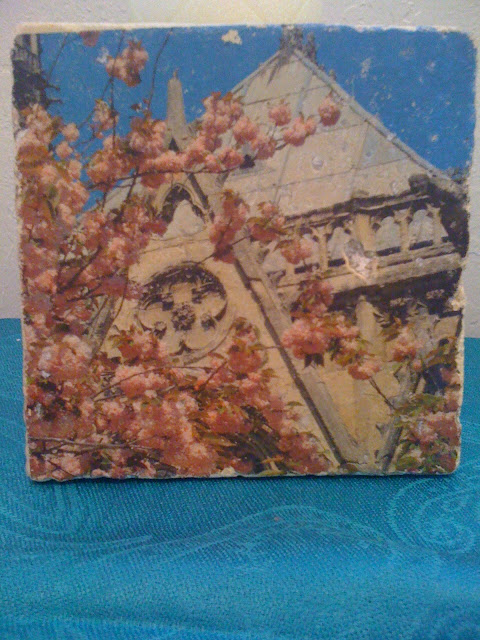
beautiful!
ReplyDeleteI love your blog. This is a cool site and I wanted to post a little note to tell you, good job! Best wishes!!!
ReplyDeleteSo glad I found this. Can't wait to try this out myself. Thanks!
ReplyDeleteI think this is the best image transfer tutorial I had seen. It is easy to understand and follow. Thanks for sharing this.
ReplyDeleteDiscount Canvas Prints
Great tutorial! Any suggestion on how to make this waterproof and heatproof, I'd like to give these out as gifts. Thanks!
ReplyDeleteThanks! I would finish them the way I did my tile coasters, with a pourable resin. Here is the link: http://coconutxoxo.blogspot.com/2012/12/impressive-inexpensive-tile-coasters.html?m=1
DeleteSome people use an acrylic spray which isn't fully heat proof, and I've seen a tutorial that paints on a eurathane sealer (I think) that looks like a good option too. Have fun and thanks so much for leaving a comment :)
I love this tutorial... I've already done the first part on large tiles (to be used as trivets), and now I'm impatiently playing the waiting game. I've done mod-podged photo coasters in the past and I seal them with clear DupliColor engine paint. It makes them waterproof and heatproof (up to 500F), as I've heard resin can't withstand high heat. Thanks so much for this new way of transferring my images to tiles!
DeleteGreat tip on the DupliColor because those 4x4s will make a great trivet! I'll have to check it out. Thanks :)
DeleteAlso, if you have Microsoft Office Picture Manager you can flip the photo in there. Just open with the program, right click, go to edit photo, and on the left hand side you'll see the option to flip and rotate!
ReplyDeleteGreat tip! Thanks for sharing, I don't speak PC so this will help other readers.
DeleteThanks so much for all these ideas! Very helpful.
ReplyDeleteGreat project! I only have a black&white laser printer...any ideas on best way to add color: acrylics? inks? markers?
ReplyDeleteI would just have it printed at a copy center!
DeleteHow incredibly impressive! Thanks for the process photos.
ReplyDeleteExcellent tutourial! This as helped tremendously, I can not wait to try this!!! Really inspiring and not intimating for a brand new beginner like me.Thank you so much for taking the time to put this out there.
ReplyDeleteHow would you make one weather proof?.. I'd like to do this as a grave marker for a pet on a heart shaped stone i found. thanks, rayetta
ReplyDeleteI've used Mod Podge to put pictures on tile before, but I've never done anything else with it. It would be cool to have that effect with the paper. The image looks more like a painting that way. It would be fun to try it sometime. http://qualitycanvasphotos.com
ReplyDeleteI can't believe I managed to find such a great, and detailed, tutorial so quickly. I want to decorate my own tiles for a kitchen project, do you know if i can seal them so they will be wipeable, and if so, with what? As I am Europe based, I would need the type of product rather than a brand. Thank you so much for taking the time to share your knowledge
ReplyDeleteI have another tutorial for coasters with a pourable resin called a Enviro-Tex that you could use. Or maybe a coat of poly-crylic...
Delete